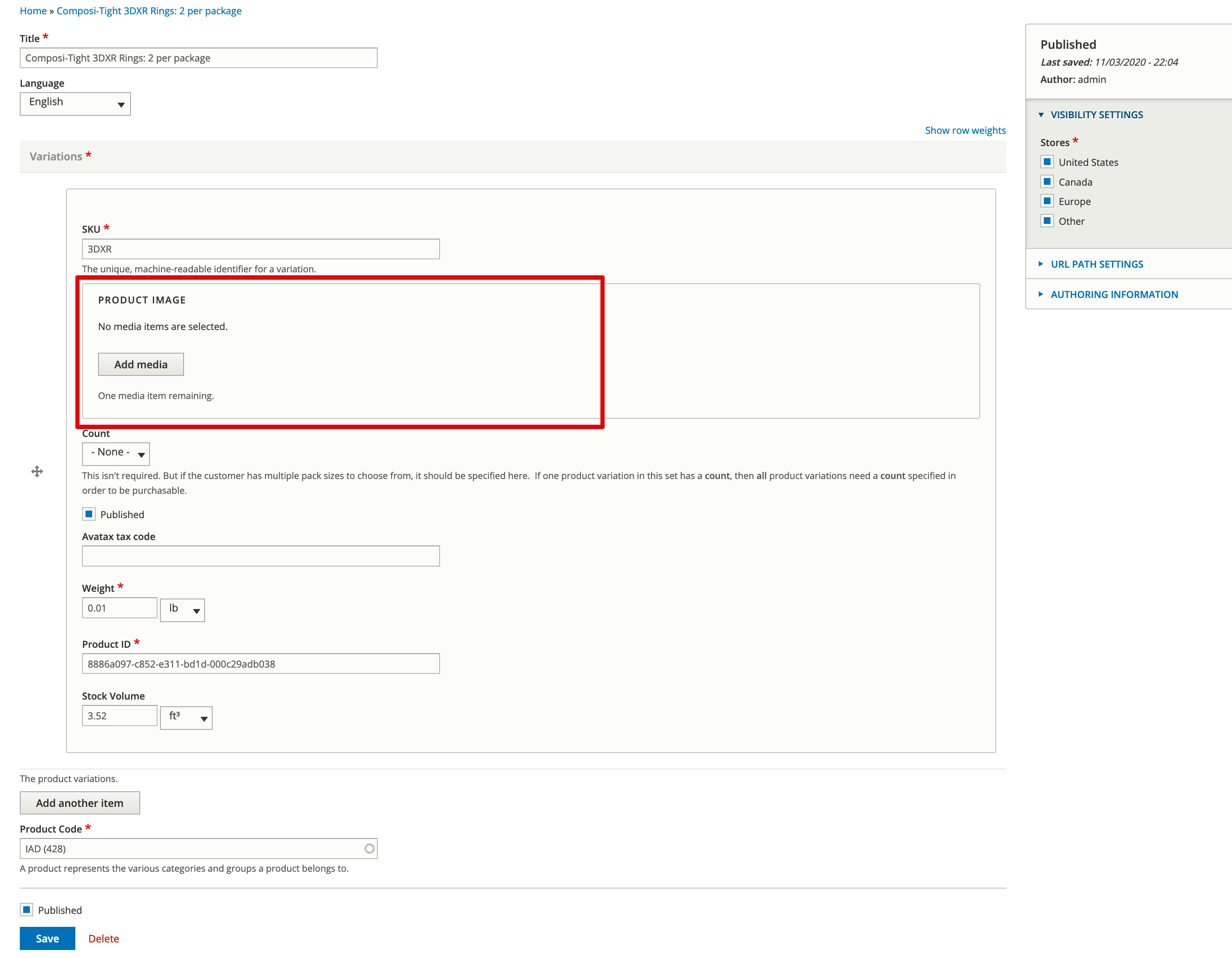Product Infrastructure
Product display on the Garrison Dental Website consists of three main parts.
Product Page
At the top of the product hierarchy is the product page. As the name suggests, it controls how a product is displayed, and potentially consists of many products. A page can show product kits or individual products, but not both. It also controls:
- What region a product is viewable (right hand column)
- How a product is categorized (right hand column)
- What media and resources are associated with a product
The media and categories on a product determine not just how a product is displayed in the products area of the site, but also what items are shown in the learning center. The learning center combines the categories of a page, with the media items on a page, and uses that organize the items in the learning center.
The field at the top named 'Featured Image' is what will display on the main product page listing.
An example of the product page edit view. Notice the right hand column where important meta data is required.
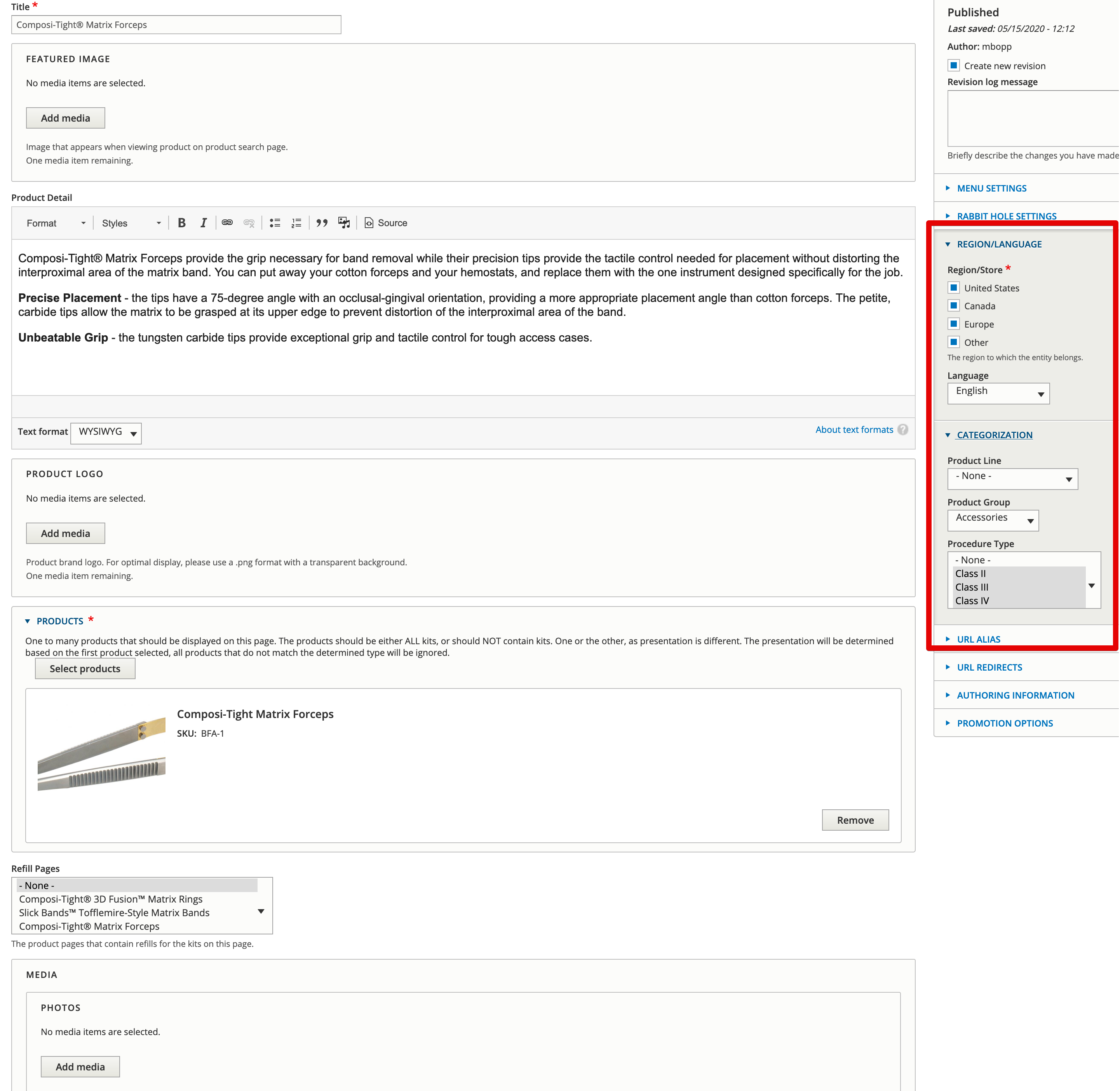
Product
Products can be viewed here. Products are created automatically by the CRM, so if something appears to be missing we should first determine if it's on the CRM, and if so, why it isn't also available on the website. Keep in mind the products are updated nightly, so if a product is brand new, it may take a day to appear, the timing of this can be changed if needed. The product itself is mostly just a collection of Product Variations.
Product Variation (SKU)
Products and Product Variations are almost entirely maintained by the CRM, the only thing that needs to be added is the product images. Changing any of the other values, like name, weight, volume, tax, etc will simply be overwritten by the CRM.
Product images from the previous website have been imported into the system and are available to be attached to product SKUs. An image can also be uploaded if one does not already exist.
Pricing is not controllable on the website and is fed directly from the CRM.
An example of the product edit view below. The only thing edited directly on the website should be the image. Everything else is controlled by the CRM.